Understanding True Black & White Printing
Every month I receive calls from photographers asking how to get true black and white photo prints. It’s one of the most misunderstood areas of photo printing, and it’s easy to see why. Between printer technology, ink chemistry, and paper coatings, there’s a lot that can subtly shift your image away from pure black and white.
If you’re in Lethbridge and want your black and white photos printed perfectly, I can help at Paterson Photography / First Choice Photo. But if you’re outside the area or prefer to print at home, here’s what you should know before you hit “print.”
Step One: Start with a True Black & White Image
To begin, make sure your image is fully desaturated, meaning there’s no color data left. In most editing programs, simply converting to grayscale or removing color saturation does the trick. Adjust contrast and density to your taste, then send the file to your printer or a professional lab that prints your files as-is without automatic corrections or enhancements.
That’s the technical part, but it’s where most of the confusion begins.

Why Drugstore and Discount Labs Don’t Work
Many consumer-level labs automatically enhance images by increasing saturation and contrast. That can be okay for colorful snapshots, but terrible for black and white prints.
Even a tiny hint of color in your file gets amplified, leaving your “black and white” image with an unwanted blue, magenta, or green tint. Professional photo labs, like mine in Lethbridge, print your images exactly as they are, ensuring a neutral tone and consistent results.
The Hidden Culprits: Paper and Ink
Even if your file is perfect, your paper and ink choices can make or break your final print.
Most modern photo papers are designed to make colors pop. They contain optical brighteners or coatings that shift the tone of the paper slightly blue or red. This makes color photos vibrant but introduces unwanted color casts in black and white printing.
Older darkroom papers mostly had a warmer base tone, often leaning slightly yellow or cream. Today’s digital papers can appear colder, and that difference can drastically change the feel of your black and white photo.
Inks are another issue. Many printer inks have a subtle hue, and when printing black and white, those tiny color shifts become visible. Some brands lean blue, others magenta. The more you print, the more you’ll notice.

Correcting Color Casts in Black & White Prints
If you print at home, you can create custom color profiles using a densitometer to balance your ink and paper combinations. This helps achieve neutral black and white tones, but it’s a technical, time-consuming, and costly process, not something most photographers want to take on.
Another option is manually correcting the tint by applying a color balance layer before printing. It works, but it’s easy to forget or misapply, and results can vary between batches.
Matching Old Black & White Prints
Museums, galleries, and families often ask me to reproduce vintage black and white photos, and match the tone and paper color of the originals. Many old prints have naturally yellowed or faded with age.
To replicate this look, I can double-print the paper: first applying a custom color base, then printing the black and white image on top. It’s more complex and time-intensive but produces a stunning, aged authenticity that’s perfect for restoration projects or heritage collections.
The Final Factor: Lighting Makes a Difference
Even if you’ve perfected your file, chosen the best paper, and used neutral inks, there’s still one more element that affects how your black and white prints look, the light you view them under.
In my Lethbridge photo lab, I use several different light sources ranging from warm white to cool daylight. It’s always fascinating to see how the same true black and white print can appear slightly different under each type of lighting. A warm light may give the image a faint yellow tone, while a cool light can make it seem a touch blue or grey.
This variation happens for two reasons:
- The additives in today’s photo papers and inks, which react differently depending on the lighting.
- The color temperature of the light source itself, which influences how our eyes perceive “neutral” tones.
While modern printing technology allows us to get remarkably close to a perfect neutral black and white, these small shifts are simply part of the nature of photography and materials. The goal, and what I always strive for at the lab, is to get your print as close to true black and white as possible, no matter where it’s displayed.
Get True Black & White Printing in Lethbridge
If you want professional, true black and white prints, without the headaches, bring your files to Paterson Photography / First Choice Photo in Lethbridge.
We print your images exactly as you create them:
– No auto enhancements
– Archival-quality papers and inks
– Consistent neutral tones
– Prints that last for generations
Whether you’re a professional photographer, artist, or simply want your images to look their best, you’ll see (and feel) the difference of having your work printed by someone who understands the fine details of true black and white photography.